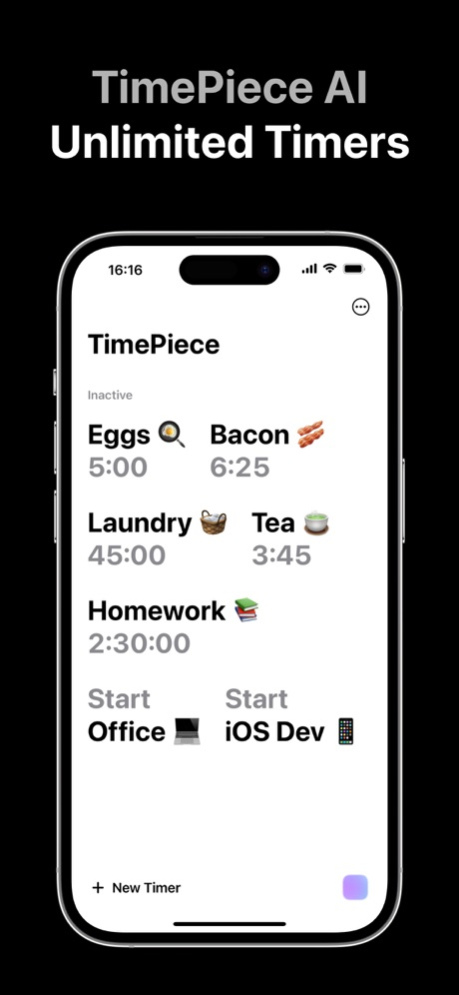TimePiece: Study Fitness Timer 12
Free Version
Publisher Description
Meet TimePiece — a unique timer application that provides a smart and intuitive way to manage your time. Create and run unlimited timers and stopwatches seamlessly, making it the perfect tool for your everyday timing needs.
Key Features:
Quick Create: Speedily set up your timers and stopwatches, allowing you to get started with your tasks immediately.
AI Fill & AI Rename: Leverage AI power to instantly generate timers for a specific activity, along with an intuitive rename function to keep things organized.
List & Flow Views: Access your timers in two visually pleasing layouts - the traditional list view or the dynamic flow view - making it easy to keep track of multiple timers.
Tap Me Every: Introducing repeatable notifications for stopwatches. Stay alert without having to constantly monitor your device.
Groups: Organize your timers by theme, activity, or however you see fit. Grouping makes it simple to manage and locate your timers.
Live Activities: Keep an eye on your active timers even when you are outside the app. You can multitask efficiently without losing track of your time.
Whether you're working out, cooking, studying, or just managing your daily routines, TimePiece is your reliable companion, helping you to utilize your time efficiently.
Terms of Use: https://lekskeks.com/terms2.html
Nov 5, 2023
Version 12
HOTFIX for the previous update that broke the app
About TimePiece: Study Fitness Timer
TimePiece: Study Fitness Timer is a free app for iOS published in the Office Suites & Tools list of apps, part of Business.
The company that develops TimePiece: Study Fitness Timer is Alexey Primechaev. The latest version released by its developer is 12.
To install TimePiece: Study Fitness Timer on your iOS device, just click the green Continue To App button above to start the installation process. The app is listed on our website since 2023-11-05 and was downloaded 0 times. We have already checked if the download link is safe, however for your own protection we recommend that you scan the downloaded app with your antivirus. Your antivirus may detect the TimePiece: Study Fitness Timer as malware if the download link is broken.
How to install TimePiece: Study Fitness Timer on your iOS device:
- Click on the Continue To App button on our website. This will redirect you to the App Store.
- Once the TimePiece: Study Fitness Timer is shown in the iTunes listing of your iOS device, you can start its download and installation. Tap on the GET button to the right of the app to start downloading it.
- If you are not logged-in the iOS appstore app, you'll be prompted for your your Apple ID and/or password.
- After TimePiece: Study Fitness Timer is downloaded, you'll see an INSTALL button to the right. Tap on it to start the actual installation of the iOS app.
- Once installation is finished you can tap on the OPEN button to start it. Its icon will also be added to your device home screen.